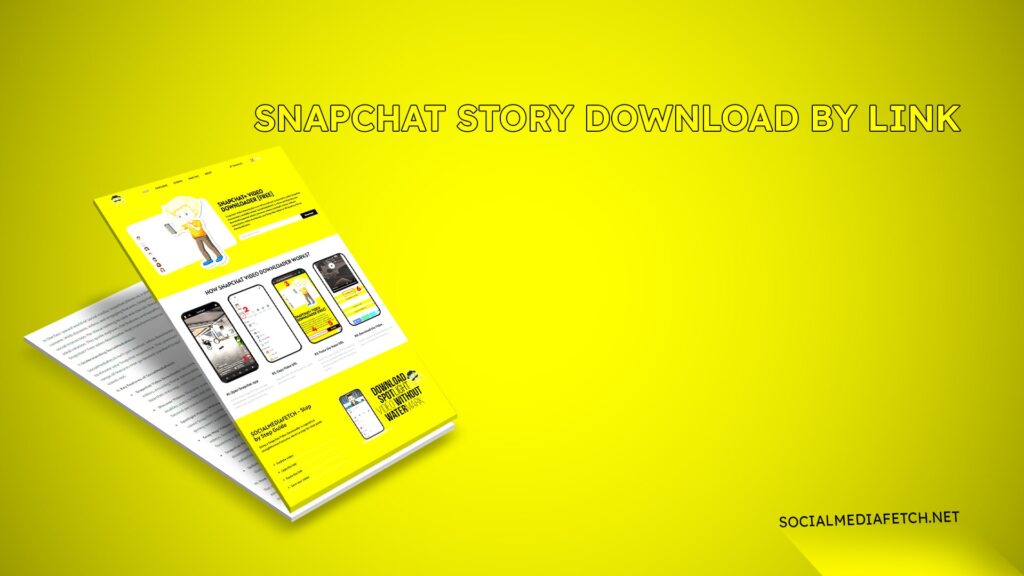Snapchat is one of the most popular platforms for sharing fleeting moments with friends through photos, videos, and stories. However, many users often wonder if it’s possible to save Snapchat stories or videos they enjoy. Thankfully, Social Media Fetch, an innovative tool, makes downloading Snapchat stories, videos, and Spotlight content simple and fast.
This guide explains how to download Snapchat stories by link, username, or in HD. We’ll also explore how you can use the Social Media Fetch app to save Snapchat videos directly to your gallery, download content without watermarks, and more.
Download Snapchat Stories & Videos Free and Fast
When you see an entertaining or memorable Snapchat story or video, saving it is easy with Social Media Fetch. This tool allows users to download content without hassle and for free.
Why Use Social Media Fetch?
- Ease of Use: Simply copy the link to the Snapchat story or video you want to save and paste it into the tool.
- No Fees: Download Snapchat content without spending a penny.
- Fast and Reliable: The process takes only a few seconds, ensuring you can access your favorite content quickly.
Steps to Download Snapchat Stories:
- Open Snapchat and find the story or video you wish to download.
- Copy the link to the story or video.
- Visit Social Media Fetch and paste the link in the designated box.
- Click on the “Download” button and choose your desired format and quality.
- Save the file to your device.
Snapchat Story Download by Username
If you know the username of a Snapchat account that has content you’d like to save, Social Media Fetch makes it possible to download stories without needing a link.
How Does It Work?
- Visit Social Media Fetch.
- Enter the Snapchat username of the account in the search bar.
- Browse through the publicly available stories or videos.
- Select the content you want to download and save it to your device.
This feature is particularly useful for keeping up with influencers, brands, or friends whose content you admire.
Snapchat Story Saver
The Snapchat Story Saver feature in Social Media Fetch is a game-changer for anyone wanting to preserve their favorite stories.
Key Features:
- Save stories in their original resolution.
- Download multiple stories at once.
- No technical skills are needed—just a few clicks and the content is yours.
Whether you’re collecting memories or curating inspiration, the Snapchat Story Saver ensures you can keep everything at your fingertips.
Snapchat Story Download HD
High-definition quality is essential when saving Snapchat stories to ensure they look as crisp and vibrant as they did on the app. Social Media Fetch lets you download Snapchat stories in HD effortlessly.
Steps to Download Snapchat Stories in HD:
- Copy the link to the story or video from Snapchat.
- Use the Social Media Fetch app or website to paste the link.
- Choose the HD option before downloading.
Enjoy watching your favorite Snapchat content in superior clarity whenever you want!
Snapchat Video Download in Gallery
If you’re looking to save Snapchat videos directly to your gallery, Social Media Fetch is the ideal solution.
Benefits of Saving Snapchat Videos in Your Gallery:
- Offline access anytime.
- Easy sharing with friends or on other platforms.
- No need to rely on Snapchat’s temporary storage.
By using the Social Media Fetch app, videos can be downloaded and automatically saved to your phone’s gallery in just a few taps.
Snapchat Video Downloader Without Watermark
Downloading Snapchat videos without watermarks is a priority for many users, especially when repurposing content for personal projects. With Social Media Fetch, you can remove watermarks and retain the originality of the video.
How to Download Videos Without Watermarks:
- Use the Snapchat video link or username.
- Visit Social Media Fetch and paste the link or input the username.
- Select the option to download without a watermark.
- Save the clean video to your device.
Snapchat Spotlight Download Without Watermark
Snapchat Spotlight showcases some of the most creative and viral videos on the platform. If you want to save this content without watermarks, Social Media Fetch has you covered.
Why Save Spotlight Content?
- Spotlight videos are often filled with creative inspiration.
- Saving them without watermarks keeps the content clean and shareable.
Download Process:
- Copy the Spotlight video link from Snapchat.
- Use Social Media Fetch to download it without watermarks in just a few clicks.
Snapchat Video Download App
The Social Media Fetch mobile app brings all the features of the website into the palm of your hand.
Key Features of the App:
- Download stories, videos, and Spotlight content directly from Snapchat.
- Save files in HD or without watermarks.
- User-friendly interface for a seamless experience.
How to Use the App:
- Download and install the Social Media Fetch app from your app store.
- Open the app and paste the Snapchat video or story link.
- Select your download preferences (HD, no watermark, etc.).
- Save the content to your gallery.
You can download Snapchat stories for free using Social Media Fetch. Simply copy the story link from Snapchat, paste it into Social Media Fetch, and download the content in a few clicks.
Yes, with Social Media Fetch, you can download Snapchat videos without watermarks. This feature ensures the content remains clean and unbranded.
Absolutely! Social Media Fetch allows you to save Snapchat Spotlight videos in HD, retaining the original quality for a better viewing experience.
Using the Social Media Fetch app, you can save Snapchat videos directly to your phone’s gallery. Paste the link or use a username, select your options, and download the file.
The Social Media Fetch app is the best tool for downloading Snapchat stories, videos, and Spotlight content. It is free, user-friendly, and offers options like HD downloads and watermark removal.
Yes, Social Media Fetch supports downloads by username. Simply enter the Snapchat username in the search bar, browse the available content, and save what you like.
Downloading Snapchat content for personal use is generally acceptable, but ensure you respect the creator’s rights and avoid distributing their content without permission.
Conclusion
Downloading Snapchat stories, videos, and Spotlight content has never been easier. Whether you’re looking to save content by link, username, or in HD, Social Media Fetch is the ultimate solution. With features like watermark-free downloads, direct gallery saving, and a user-friendly app, you can ensure your favorite Snapchat content is always accessible.
So, what are you waiting for? Visit Social Media Fetch now, and start saving your cherished Snapchat moments effortlessly.