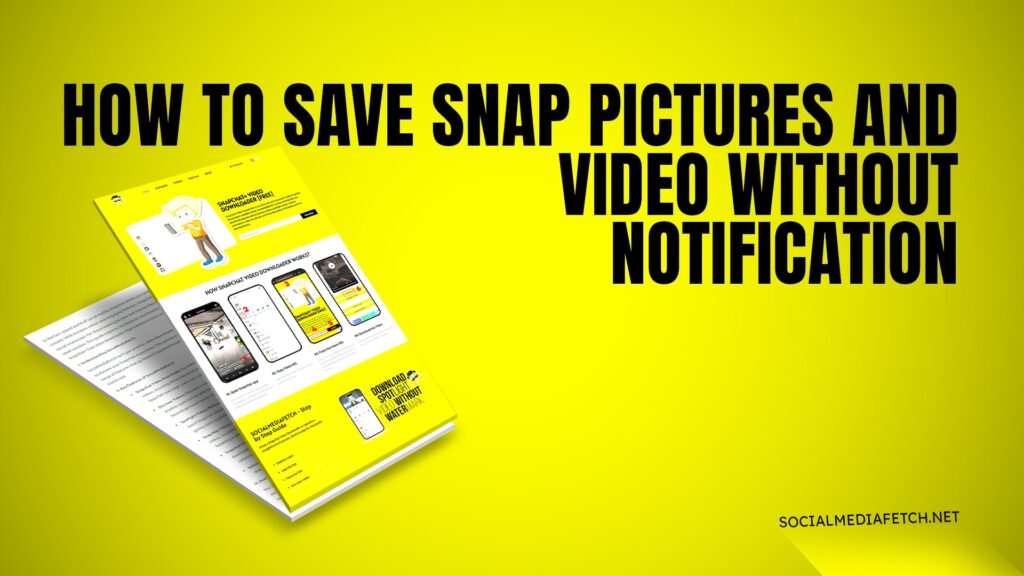Snapchat is one of the most popular social media platforms, known for its disappearing messages and stories. However, many users want to save Snapchat pictures and videos without the sender knowing. Whether it’s a funny snap, a memorable moment, or an important story, saving content without notifying the sender can be tricky. In this guide, we’ll show you how to save Snapchat pictures and videos without notifications on both Android and iOS devices. We’ll also cover how to save someone’s Snapchat story without screenshotting, how to save snaps to your camera roll only, and whether Snapchat notifies users when you save their photos. Plus, we’ll introduce you to Social Media Fetch, a free tool for downloading Snapchat content without registration.
How to Save Snaps Without Them Knowing: Android & iOS
Saving Snapchat pictures and videos without the sender knowing is a common request. Here’s how you can do it on both Android and iOS devices:
For Android Users
Use Airplane Mode:
Open the Snapchat app and let the snap load completely.
Once loaded, enable Airplane mode on your device.
Go back to Snapchat and view the snap. Since your phone is offline, Snapchat won’t notify the sender.
Take a screenshot or screen recording of the snap.
Close Snapchat and disable Airplane mode.
Third-Party Apps:
Some third-party apps allow you to save Snapchat content without notifications. However, be cautious as using such apps may violate Snapchat’s terms of service.
For iOS Users
Screen Recording:
iOS devices have a built-in screen recording feature.
Open the Snapchat app and load the snap.
Start screen recording and view the snap.
Stop the recording and save it to your camera roll.
Use Another Device:
If you have a second device, open the snap on one device and use the other to take a photo or video of the screen.
How Can I Save Someone’s Snapchat Story Without Screenshotting?
Saving someone’s Snapchat story without screenshotting is possible with these methods:
Use Social Media Fetch:
Visit Social Media Fetch and paste the link to the Snapchat story you want to save.
Download the story without notifying the user.
Screen Recording:
Use your device’s screen recording feature to capture the story.
Make sure to disable notifications for screen recording to avoid alerting the user.
Third-Party Tools:
Some online tools allow you to download Snapchat stories without screenshotting. Always use trusted tools to avoid security risks.
How Do I Save Snaps to My Camera Roll Only?
If you want to save Snapchat pictures and videos directly to your camera roll without notifying the sender, follow these steps:
Use Snapchat’s Save Feature:
Snapchat allows you to save snaps to your Memories without notifying the sender.
Swipe up on the snap and tap the save icon.
Later, you can export the snap from Memories to your camera roll.
Screen Recording:
Use your device’s screen recording feature to save snaps directly to your camera roll.
Third-Party Apps:
Some apps allow you to save Snapchat content directly to your camera roll. However, these apps may not always be safe or reliable.
How to Screen Record Snapchat Without Them Knowing
Screen recording is one of the easiest ways to save Snapchat content without notifying the sender. Here’s how to do it:
Enable Screen Recording:
On iOS, go to Settings > Control Center > Customize Controls, and add Screen Recording.
On Android, screen recording options vary by device. Check your device’s settings.
Record the Snap:
Open Snapchat and load the snap or story.
Start screen recording and view the content.
Stop the recording and save it to your camera roll.
Disable Notifications:
Make sure to disable notifications for screen recording to avoid alerting the sender.
Does Snapchat Tell You When Someone Saves a Photo to Camera Roll?
No, Snapchat does not notify users when someone saves a photo or video to their camera roll. However, Snapchat does notify users in the following scenarios:
When you take a screenshot of a snap or story.
When you replay a snap.
When you screen record a snap (if the user has enabled notifications for screen recording).
To avoid notifications, use methods like screen recording, Airplane mode, or Social Media Fetch.
Why Use Social Media Fetch?
Social Media Fetch is a free and easy-to-use tool for downloading Snapchat content without notifying the sender. Here’s why you should try it:
No registration is required.
Download snaps, stories, Spotlight videos, and Snap Map content.
Works on both Android and iOS devices.
Completely free to use.
To get started, visit Social Media Fetch and paste the link to the Snapchat content you want to save.
Final Thoughts
Saving Snapchat pictures and videos without notifications is easier than you think. Whether you use screen recording, Airplane mode, or Social Media Fetch, you can save your favorite snaps without the sender knowing. Remember to respect others’ privacy and use these methods responsibly.
For more tips and tricks on downloading Snapchat content, visit Social Media Fetch today!