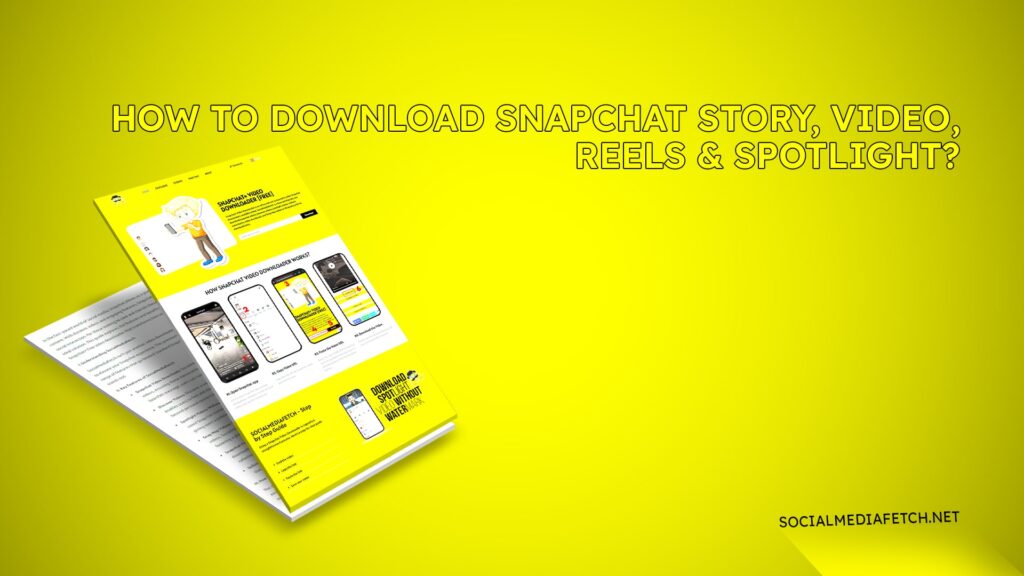Snapchat has evolved into one of the most popular social media platforms globally, offering features like stories, reels, and spotlight videos. However, Snapchat doesn’t provide a built-in feature to download these videos, which can be frustrating for users who want to save their favorite content.
Luckily, Social Media Fetch offers a simple, efficient way to download Snapchat stories, reels, and spotlight videos directly to your device. Whether you want to save your own content or download videos shared by others, this guide will explain everything you need to know.
In this detailed guide, you’ll learn how to use Social Media Fetch to download Snapchat videos, stories, reels, and spotlight content to your gallery without a watermark. Let’s dive in!
How to Download Videos from Snapchat Spotlight
Snapchat Spotlight is a trending feature where users can share creative and entertaining videos with the world. If you find a video you’d like to save, here’s how you can download it easily using Social Media Fetch:
Step-by-Step Guide
Open the Snapchat App:
Open Snapchat on your device and swipe up to access the Spotlight section.Select the Spotlight Video:
Scroll through the feed to find the video you want to download.Copy the Video Link:
- Tap the “Share” icon on the video.
- Select “Copy Link” from the options provided.
Visit Social Media Fetch:
Open your browser, navigate to Social Media Fetch, and paste the link into the tool’s input field.Download the Video:
- Click “Download” and select your preferred quality.
- The video will be saved directly to your device without any watermark.
Why Save Spotlight Videos?
Spotlight videos are unique and often contain creative ideas, tutorials, or funny clips that you may want to revisit. Social Media Fetch ensures you can save them effortlessly for offline viewing.
How to Download Snapchat Story Videos
Snapchat Stories allow users to share moments that vanish after 24 hours. While Snapchat provides an option to save your own stories, downloading someone else’s story requires additional tools like Social Media Fetch.
Steps to Download Snapchat Story Videos
Access the Story:
Open Snapchat and view the story you want to download.Copy the Story Link:
- Tap on the share icon.
- Select “Copy Link.”
Use Social Media Fetch:
- Paste the link into the tool on Social Media Fetch.
- Choose the desired resolution and download the story.
This method works seamlessly for saving both personal and shared stories.
How Do I Download Other People’s Snapchat Stories?
Downloading someone else’s Snapchat stories can be tricky since the platform doesn’t officially support it. However, Social Media Fetch makes it possible while maintaining high-quality downloads.
Simple Process to Download Others’ Stories
Find the Story:
Navigate to the person’s profile and open their story.Copy the Link:
- Tap the “Share” icon on the story.
- Copy the link to the clipboard.
Download with Social Media Fetch:
- Paste the link on Social Media Fetch.
- Click “Download,” and the story will be saved to your gallery.
Is It Ethical to Download Other People’s Stories?
Always ensure you have the person’s consent before downloading and sharing their stories to respect their privacy and intellectual property rights.
How Do I Download Snapchat Reels to the Gallery?
Snapchat reels are a great way to capture and share short, engaging moments. Here’s how you can download reels directly to your gallery:
Locate the Reel:
Open the Snapchat app and browse the reel you want to save.Copy the Link:
- Tap the share button.
- Copy the reel’s link.
Download via Social Media Fetch:
- Paste the link into the tool on Social Media Fetch.
- Select the preferred format and download it.
This method ensures your reel is saved in high quality, without any watermark, and directly accessible in your device’s gallery.
Snapchat Video Download by Link
Downloading Snapchat videos using their link is one of the easiest and most efficient methods. Social Media Fetch simplifies this process and allows you to save content effortlessly.
Steps to Download Snapchat Videos by Link
Copy the Link:
- Open the video on Snapchat.
- Tap the share icon and select “Copy Link.”
Use Social Media Fetch:
- Open Social Media Fetch in your browser.
- Paste the link into the tool and press “Download.”
Choose Quality and Save:
- Select the quality and format you prefer.
- Download the video to your device’s gallery.
Snapchat Video Download in Gallery
If you’re looking to save Snapchat videos directly to your gallery, Social Media Fetch is your go-to solution. The platform supports high-quality downloads, ensuring the content is accessible offline.
How It Works
Find the Video:
Locate the video on Snapchat that you want to save.Copy the Video Link:
Tap the share button and copy the link.Paste on Social Media Fetch:
Use Social Media Fetch to paste the link and download the video.Save to Gallery:
The downloaded file will automatically be stored in your device’s gallery.
Snapchat Video Download Without Watermark
Watermarks can be distracting, especially if you plan to share the downloaded video. Social Media Fetch ensures your Snapchat videos are downloaded without any watermarks.
Steps to Download Videos Without Watermark
Copy the Video Link:
Open Snapchat, find the video and copy its link.Visit Social Media Fetch:
Paste the link and press “Download.”Select Watermark-Free Option:
Choose the option to download the video without a watermark.
With this method, you’ll have clean, high-quality videos saved to your device.
How to Download Snapchat Story Video Reels & Spotlight on Android
Android users can easily download Snapchat content using Social Media Fetch. Whether it’s a story, reel, or spotlight video, the process is straightforward.
Steps for Android Users
Copy the Content Link:
Open Snapchat, locate the story, reel, or spotlight video, and copy the link.Open Social Media Fetch:
Visit Social Media Fetch in your browser.Paste the Link:
Paste the link into the designated input field and click “Download.”Save to Android Gallery:
The content will be downloaded and saved to your device’s gallery.
To download Snapchat stories without a watermark, you can use tools like Social Media Fetch. Copy the link of the story from Snapchat, paste it into Social Media Fetch, and download the story in high quality without any watermark.
Downloading Snapchat content for personal use is generally acceptable, but sharing or using someone else’s content without permission may violate copyright or privacy laws. Always obtain consent before downloading and sharing someone else’s Snapchat stories or videos.
To save Snapchat spotlight videos to your gallery:
- Open the Snapchat app and copy the link to the spotlight video.
- Paste the link into Social Media Fetch.
- Download the video directly to your gallery in HD.
Yes, Snapchat videos can be downloaded on Android using Social Media Fetch. Copy the link of the video, visit Social Media Fetch, paste the link, and download the content directly to your gallery.
To download Snapchat reels:
- Open Snapchat and find the reel you want to save.
- Copy the reel’s link.
- Paste the link into Social Media Fetch and click “Download.”
- The reel will be saved to your gallery in high quality.
Why Choose Social Media Fetch?
Social Media Fetch is a powerful tool designed for downloading Snapchat content easily and efficiently. Here’s why it stands out:
- Ease of Use: A simple interface makes downloading quick and straightforward.
- No Watermark: Download content in its original quality without watermarks.
- Free Service: Social Media Fetch is free to use for all Snapchat content.
- Versatility: Supports stories, reels, videos, and spotlight downloads.
With Social Media Fetch, saving Snapchat content has never been easier.