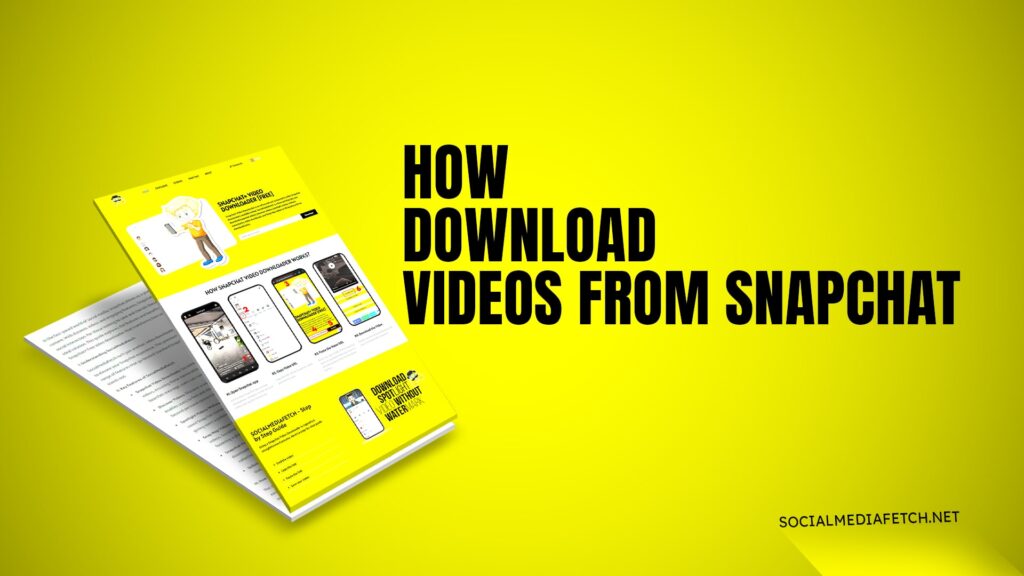Snapchat is one of the most popular social media platforms that allows users to share photos and videos that disappear after a set time. While this feature makes Snapchat unique, it can be frustrating for users who want to save content for later. Whether it’s a funny video from your friend, an interesting Snapchat Spotlight video, or a memorable snap from your memories, saving videos from Snapchat can be a bit tricky due to its privacy-focused features. However, there are ways to download Snapchat videos without the platform notifying the sender, and in this guide, we’ll show you exactly how to do it, with easy-to-follow steps.
In this article, we will cover several methods on how to download videos from Snapchat, including how to save videos without a watermark, save them to your gallery, download Spotlight videos, and much more. Plus, we will mention SocialMediaFetch, a helpful tool that makes this process even easier. Let’s dive right in!
Snapchat Video Downloader Without Watermark
One of the most common complaints from Snapchat users is the watermark that appears on downloaded videos. If you want to save a video from Snapchat without the watermark, you’ll need to use a specialized tool that allows you to download the video without it. SocialMediaFetch makes it possible to download Snapchat videos without any branding or watermark, keeping the video clean and professional.
How to Download Snapchat Videos Without Watermark:
- Open SocialMediaFetch: Visit SocialMediaFetch and navigate to the Snapchat video downloader tool.
- Copy the Snapchat URL: Go to Snapchat and find the video you want to download. Click on the “Share” option and select “Copy Link.”
- Paste the URL: Paste the copied URL into the provided text box on the SocialMediaFetch website.
- Download the Video: Click on the “Download” button, and the video will be downloaded to your device without any watermark.
This method is simple, quick, and free. Whether you’re saving videos for personal use or sharing them on another platform, having a watermark-free download option is ideal.
How to Save Videos from Snapchat to Your Gallery
Saving videos directly to your phone’s gallery is a simple and effective way to keep Snapchat videos for later. While Snapchat doesn’t make it obvious how to save videos directly to your gallery, it’s possible to save them using various methods.
Steps to Save Snapchat Videos to Your Gallery:
- Open Snapchat: Open the Snapchat app on your phone.
- Find the Video: Navigate to the video you want to save.
- Download the Video: For a snap sent to you or in your story, tap and hold the video. You’ll see options to save it to your gallery or memories. If it’s a Snapchat Spotlight video, you may need to use SocialMediaFetch to save the video to your gallery without watermarking.
By using these steps, you’ll be able to store your Snapchat videos directly on your phone for easy access.
Snapchat Spotlight Download Without Watermark
Snapchat Spotlight is the platform’s version of short-form video content, similar to TikTok or Instagram Reels. Many users upload interesting and viral videos to Spotlight, and you might want to download these videos without the watermark.
How to Download Snapchat Spotlight Videos Without Watermark:
- Visit SocialMediaFetch: Go to SocialMediaFetch to access their Snapchat Spotlight video downloader tool.
- Copy the Spotlight Video URL: On Snapchat, find the Spotlight video you want to download. Tap on the video and select the “Copy Link” option.
- Paste the Link: Paste the copied link into SocialMediaFetch’s text box.
- Download the Video: Click the “Download” button, and the video will be saved to your device without the watermark.
This tool allows you to preserve the content of Spotlight videos in their original quality and format, making them perfect for offline viewing or sharing on other platforms.
How to Download Snapchat Videos from Other People’s Stories?
One of the most common questions Snapchat users ask is whether it’s possible to download videos from other people’s stories. Since Snapchat doesn’t allow this directly through the app, you’ll need to rely on a third-party tool like SocialMediaFetch.
Steps to Download Videos from Other People’s Snapchat Stories:
- Open Snapchat: Launch the Snapchat app on your device.
- Find the Story: Look for the Snapchat story you want to download.
- Copy the Link: Tap the three dots on the top right corner of the story and select “Copy Link.”
- Use SocialMediaFetch: Open SocialMediaFetch, paste the copied link into the provided text box, and hit “Download.”
- Save the Video: The video will be saved to your gallery without a watermark.
By following these steps, you can easily save videos from someone else’s Snapchat story without alerting them.
How Do I Save from Snapchat to the Gallery?
Saving a snap from your memories or gallery is simple if you know how. Here’s a straightforward guide to help you save snaps from Snapchat to your phone’s gallery.
Steps to Save from Snapchat to the Gallery:
- Open Snapchat: Open the Snapchat app and go to your memories.
- Select the Snap: Choose the snap you want to save.
- Save to Gallery: Once you’ve selected the snap, tap on the “Save” icon, which will save the content directly to your phone’s gallery.
If you want to save a video or snap from another person’s story, you will need to use SocialMediaFetch to download the video directly to your gallery.
How to Download Snapchat Videos Secretly?
There may be times when you want to download a Snapchat video without the other person knowing. Snapchat notifies users when someone takes a screenshot of their snap or video, using SocialMediaFetch allows you to download videos secretly.
Steps to Download Secretly:
- Visit SocialMediaFetch: Go to SocialMediaFetch on your web browser.
- Find the Snapchat Video: Navigate to the video you want to download and copy the link.
- Paste the URL: Paste the copied URL into the text box on SocialMediaFetch.
- Download the Video: Hit the download button and the video will be saved to your device without the sender being notified.
This method allows you to keep the download discreet and avoid any notifications on the sender’s side.
How Do I Download a Snap from Memories?
If you’ve saved a video or snap to your Snapchat Memories, it’s easy to download it to your device.
Steps to Download from Snapchat Memories:
- Open Snapchat: Launch Snapchat and swipe up to view your memories.
- Select the Snap: Find the snap or video in your memories.
- Download the Snap: Tap on the snap you want to save and select “Save Image” or “Save Video” to download it to your gallery.
This option is simple for snaps that you’ve already saved in Snapchat.
Snapchat Story Download by Username
Another useful feature is the ability to download Snapchat stories from specific users by searching for their usernames. This allows you to download videos or snaps directly from any public user’s story.
How to Download Snapchat Stories by Username:
- Search for the User: Open Snapchat and search for the username whose story you want to download.
- Copy the Link: Once you’ve opened their story, tap the three dots in the upper-right corner and select “Copy Link.”
- Use SocialMediaFetch: Go to SocialMediaFetch and paste the copied link.
- Download the Story: Click “Download,” and the story will be saved to your device.
This allows you to save any Snapchat story by username for offline access.
Can I download Snapchat videos without a watermark?
Yes, using SocialMediaFetch, you can download Snapchat videos without the watermark.
How do I save videos from Snapchat to my gallery?
You can save videos from Snapchat to your gallery by using SocialMediaFetch
How do I download a Snapchat video secretly?
You can download videos secretly using SocialMediaFetch, which won’t notify the sender.
How do I download Snapchat videos from others' stories?
To download videos from someone else’s story, use SocialMediaFetch by copying the story’s URL and pasting it into the download tool.
Can I download Snapchat Spotlight videos?
Yes, you can download Spotlight videos using SocialMediaFetch without any watermark.