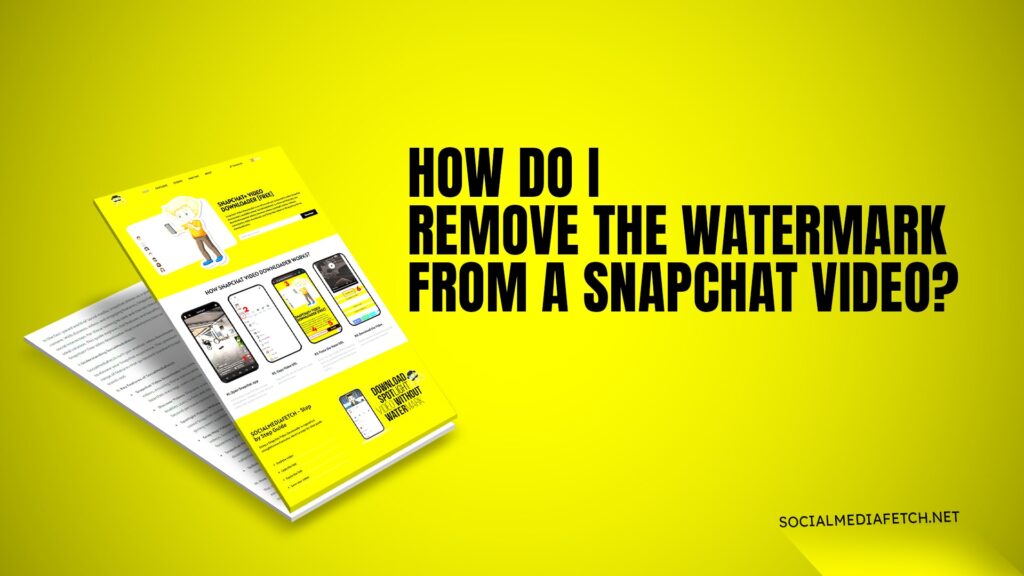Watermarks on videos can be a little annoying, especially when you want to save or share a Snapchat video without any distractions. A watermark, in this case, is often added to videos to indicate the original platform or source of the content, like Snapchat. However, you might want to remove it for various reasons, like sharing a cleaner version of the video or making it look more professional for your use. In this guide, we’ll explain how you can easily remove the Snapchat watermark from videos in simple and easy-to-follow steps.
Why Do Snapchat Videos Have Watermarks?
Before diving into how to remove the watermark, let’s quickly discuss why it’s there. Snapchat and other social media platforms add watermarks to their videos to ensure creators get proper credit for their content. The watermark on a Snapchat video typically includes the Snapchat logo and, sometimes, the username of the person who uploaded the content. This helps others identify the source of the video and track the creator.
However, there are times when you might want to share a clean, watermark-free video—maybe you’re a content creator or you’re simply editing the video for your personal use. Whatever your reason, removing the watermark is possible, and we’re here to guide you on how to do it easily.
6 Steps to Remove Snapchat Watermark from a Video Easily
If you’re wondering how to remove the watermark from a Snapchat video, follow these simple steps. We’ll guide you through an easy process that anyone can follow, whether you’re tech-savvy or a beginner.
1. Choose the Right Tool for the Job
The first step is to find a reliable watermark remover tool. There are many free and paid tools available online, but we recommend using Social Media Fetch for an easy, fast, and free solution to remove watermarks from your Snapchat videos. You won’t need to sign up, making it a simple and convenient choice.
2. Download the Snapchat Video
Before you can remove the watermark, you need to download the Snapchat video to your device. With Social Media Fetch, you can download Snap, Spotlight, Story, and Snap Map videos without any hassle. Simply visit the website, enter the video URL, and click the download button to get your video.
3. Upload Your Video to a Watermark Remover Tool
Once you have the video saved to your device, the next step is to upload it to the watermark remover tool. With Social Media Fetch, this process is quick and doesn’t require any registration. You can upload the video directly from your device, or if you’re using an online tool, you might be able to drag and drop the video into the tool’s interface.
4. Select the Area with the Watermark
Once the video is uploaded, the watermark remover tool will likely give you an option to select the area where the watermark is located. This could be a section of the video where the Snapchat logo or username appears. Use the tool’s selection feature to highlight that area.
5. Remove the Watermark
After selecting the watermark area, click on the “remove” button. The tool will then process the video and remove the watermark. Depending on the tool, this step may take a few seconds to a few minutes. Once the process is complete, you’ll have a watermark-free version of your video.
6. Download the Watermark-Free Video
After the watermark has been removed, the tool will provide you with a link to download the edited video. You can now save the video to your device and share it without the watermark.
How Can I Remove a Watermark from a Video?
Removing a watermark from any video, including Snapchat videos, follows similar steps. Here’s a general outline of how to do it:
Choose a watermark remover tool: There are plenty of free and paid tools online that can help you remove watermarks from videos. Many of these tools work with videos from various platforms, including Snapchat, Instagram, and TikTok.
Upload your video: Once you’ve selected your tool, upload the video to the platform. Most tools support a variety of video formats.
Select and remove the watermark: Use the tool’s editing features to highlight and remove the watermark area from your video.
Download the edited video: After the watermark has been removed, download the final version of your video without any watermark.
Remove the Watermark from the Video Instantly
For an instant solution, you can use online tools like Social Media Fetch. With just a few clicks, you can remove watermarks from videos quickly. The online platform is free to use, and it doesn’t require you to sign up, so it’s hassle-free.
Remove Watermark from Video Online for Free
Social Media Fetch allows you to remove watermarks from your Snapchat videos online for free. Simply follow the steps mentioned earlier to remove watermarks without any cost.
How to Remove Snapchat Watermark from Videos
Removing the watermark from a Snapchat video is simple with the right tools. If you’re using Social Media Fetch, you can download the Snapchat video first, and then use a watermark remover to easily delete the Snapchat logo or username. The process is straightforward and doesn’t require much technical knowledge.
Remove Snapchat Watermark from Photos
If you need to remove the Snapchat watermark from a photo, you can follow similar steps as you would for a video. Several free online photo editors let you remove watermarks. These tools allow you to crop the watermark out or use a blur effect to cover it up. Alternatively, you can also use tools like Social Media Fetch to download and edit your Snapchat photos.
Remove the Watermark from the Video Online Without Blur
Removing a watermark without creating any blur effect is possible with advanced watermark remover tools. Many tools offer a clean and clear method to delete watermarks without leaving any trace. Using these tools, you can remove the watermark without compromising the quality of your video.
Watermark Remover from Video Online
Online watermark removers are the easiest and most convenient way to remove watermarks from videos. You can upload your video to Social Media Fetch, and remove the watermark with a few clicks. These online tools are typically free to use and don’t require any software downloads.
How do I remove the watermark from a Snapchat video?
To remove a watermark from a Snapchat video, you can use Social Media Fetch. Simply download the video, upload it to the tool, select the watermark area, and remove it in a few easy steps.
Is there a free way to remove watermarks from Snapchat videos?
Yes, you can remove watermarks from Snapchat videos for free using Social Media Fetch. The platform allows you to download and remove watermarks from videos without any cost.
Can I remove watermarks from Snapchat videos without affecting video quality?
Yes, with the right watermark remover tool, you can remove watermarks from Snapchat videos without compromising video quality. Social Media Fetch provides an easy solution that won’t degrade your video.
How can I remove watermarks from videos online without downloading software?
You can remove watermarks from videos online using Social Media Fetch. These tools don’t require any software downloads, making them convenient and easy to use from any device.
How do I remove a Snapchat watermark from a photo?
To remove a Snapchat watermark from a photo, use Social Media Fetch to download clean photos directly.
Conclusion
Watermarks are often necessary for copyright and credit reasons, but sometimes they can be an obstacle when you want a cleaner, watermark-free video. Removing watermarks from Snapchat videos is easy when you have the right tools at your disposal. Whether you want to share your video without any distractions or use it for editing purposes, following the steps outlined in this guide will ensure you can remove the watermark in no time.
Social Media Fetch provides an easy and free way to download videos from Snapchat and other social platforms, and with the help of a watermark remover tool, you can enjoy watermark-free videos instantly. No registration is required, making it simple and fast for anyone to use.