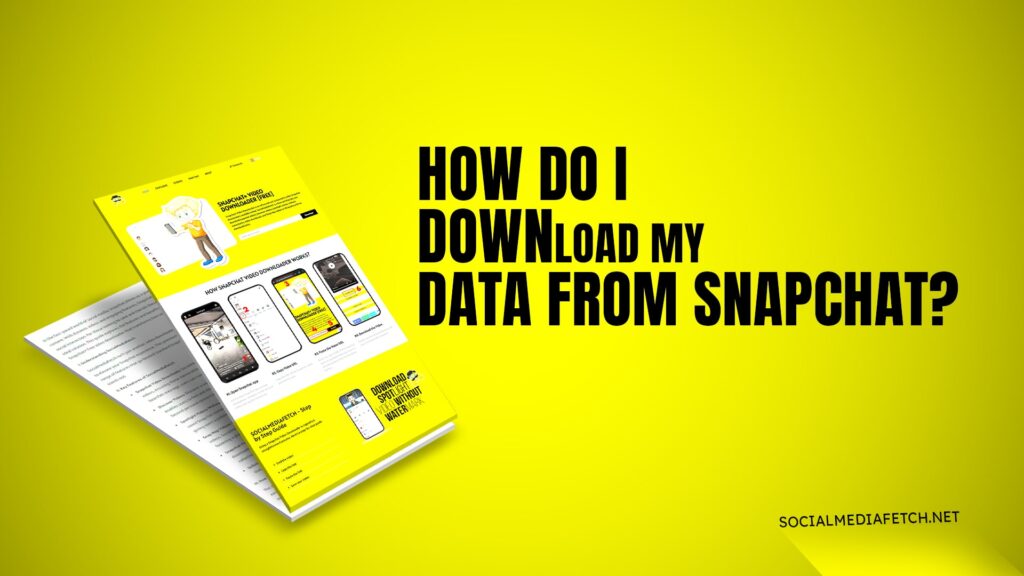Snapchat is one of the most popular social media platforms, enabling users to share photos, videos, and chats that disappear after a certain time. However, you may occasionally need to download your Snapchat data for backup, account management, or curiosity. Here, we’ll discuss how to download your Snapchat data, recover deleted conversations, and access other essential features, like downloading Snapchat memory data and chat history. Let’s dive in.
How to Download Your Snapchat Data
Snapchat allows users to download their data directly from the app or website. Follow these steps to retrieve your Snapchat data:
Log in to Your Snapchat Account: Open the Snapchat app or visit the official website and log in to your account.
Go to Settings: Tap on your profile icon in the top-left corner. Then, tap the gear icon in the top-right corner to access your settings.
Request Your Data: Scroll down to the “My Data” section and click on it. Snapchat will display a list of all the types of data you can request, including chat history, memories, login history, and account information.
Verify Your Email: Ensure the email associated with your account is correct, as Snapchat will send the download link to this email.
Submit a Request: Click “Submit Request,” and Snapchat will process your request. You’ll receive an email with a download link once your data is ready.
Download Your Data: Open the email, click the download link, and log in to your Snapchat account to access your data file.
How to See Deleted Snapchat Conversation History
Recovering deleted Snapchat conversations can be tricky because Snapchat is designed for temporary messaging. However, tools like Social Media Fetch can help you retrieve lost chats. Here’s how:
Log in to Social Media Fetch: Visit the website and log in with your credentials.
Select Snapchat Data Recovery: Choose the option to recover deleted Snapchat conversations.
Follow the Instructions: Follow the step-by-step guide provided on the platform to retrieve your deleted conversations.
Access Recovered Data: Download the recovered data file to view your deleted Snapchat chat history.
Snapchat My Data Chat History on iPhone
iPhone users can easily access their Snapchat data, including chat history, by following the steps below:
Open Settings on Snapchat: Tap your profile icon, then the gear icon to open settings.
Request Data: Go to the “My Data” section and log in to your Snapchat account.
Download Data File: Once you receive the email with your data file, download it onto your iPhone. The file will include a record of your chat history, memories, and other account details.
Use Social Media Fetch for Assistance: If you face any challenges, use Social Media Fetch to simplify the process and get a detailed chat history.
How to Check Someone’s Snapchat History
Checking someone’s Snapchat history should always be done ethically and with their consent. Here are some legitimate ways:
Ask for Permission: Request access to their Snapchat account and use the “My Data” feature to view their history.
Use Social Media Fetch: If someone consents to share their account details, use Social Media Fetch to help them access and download their Snapchat data.
Does Snapchat Data Show Pictures?
Yes, Snapchat data includes saved pictures and videos from your memories. However, it doesn’t include snaps that were never saved or screenshots of other users’ snaps unless you saved them.
Snapchat Data Download Chat History
The “My Data” feature in Snapchat includes a detailed record of your chat history. You can download this data by:
Logging in to your Snapchat account.
Navigating to the “My Data” section.
Submitting a request for your data.
If you face difficulties, Social Media Fetch provides an alternative way to download your Snapchat data, including chat history.
Download Snapchat Data from Deleted Account
Recovering data from a deleted Snapchat account can be challenging, but here’s what you can do:
Reactivate Your Account: If your account was deleted recently (within 30 days), log in to reactivate it.
Request Data: Once your account is reactivated, use the “My Data” feature to download your information.
Use Social Media Fetch: For permanently deleted accounts, Social Media Fetch can help retrieve some data, depending on availability.
How Do You Download Snapchat Memory Data?
Snapchat memories are a great way to store important snaps and videos. To download them:
Open Memories: Go to your Snapchat app and swipe up to access your memories.
Select Items: Choose the snaps or videos you want to download.
Save to Device: Tap the download button to save the selected items to your device’s gallery.
Use Social Media Fetch: If you need bulk downloads or experience issues, Social Media Fetch can assist in downloading your Snapchat memory data.
Does Downloading Snapchat Data Show Deleted Chats?
Snapchat’s “My Data” feature does not include deleted chats. However, third-party tools like Social Media Fetch may help you recover and access deleted chats.
Snapchat Data Recovery
Data recovery is crucial when you lose important snaps, chats, or memories. Social Media Fetch offers a reliable Snapchat data recovery tool that helps you:
Recover deleted chats.
Retrieve lost memories.
Access account data even after deactivation.
Snapchat Data Download Not Working?
If you’re facing issues downloading Snapchat data, try these fixes:
Check Your Internet Connection: Ensure you have a stable internet connection.
Verify Email Address: Confirm that the email linked to your Snapchat account is correct.
Clear Cache: Clear your app cache to resolve temporary glitches.
Use Social Media Fetch: If the issue persists, Social Media Fetch can help you access and download your Snapchat data seamlessly.
How can I download my Snapchat data?
You can request your data through the “My Data” section in Snapchat settings.
Can I recover deleted chats on Snapchat?
Yes, you can use Social Media Fetch to recover deleted chats.
Does Snapchat data include pictures?
Yes, it includes saved pictures and videos from memories.
How do I access someone’s Snapchat history?
You can access it ethically with their consent using the “My Data” feature or Social Media Fetch.
Can I recover data from a deleted Snapchat account?
If the account was deleted recently, you can reactivate it and request data. Otherwise, use Social Media Fetch.
Does Snapchat data include deleted messages?
No, but tools like Social Media Fetch can help recover deleted messages.
Why is my Snapchat data download not working?
Check your internet, verify your email, or use Social Media Fetch for assistance.
Can I download Snapchat memory data?
Yes, you can download memories directly from the app or with Social Media Fetch.
What does Snapchat’s "My Data" include?
It includes chat history, account details, login history, and saved memories.
How can I recover lost Snapchat memories?
Use the “My Data” feature or Social Media Fetch for recovery.