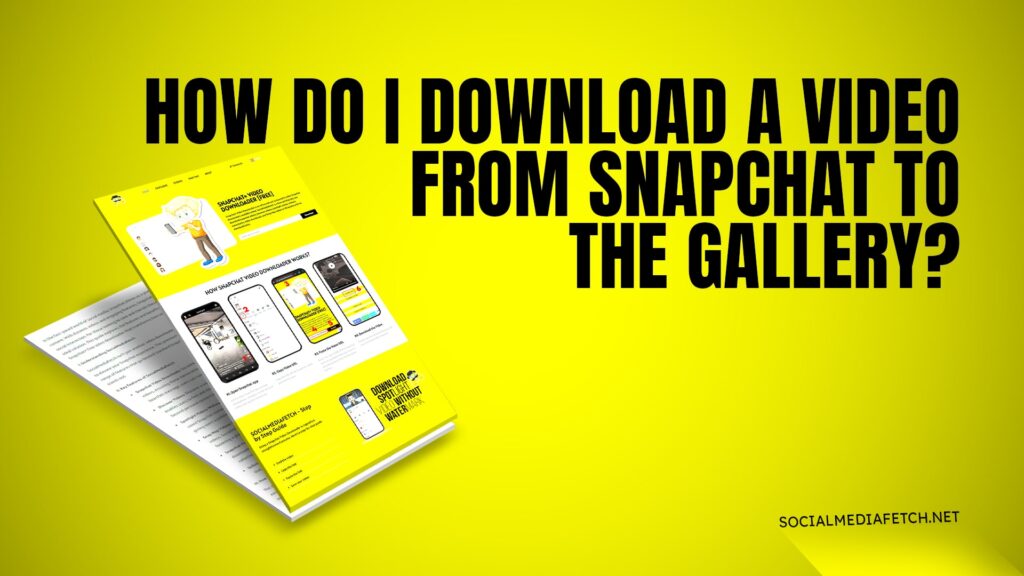Snapchat is a popular social media platform that allows users to share fleeting moments through snaps, stories, and videos. Despite its focus on temporary content, there are times when you might want to save a video from Snapchat to your phone’s gallery. Fortunately, with the right methods and tools, downloading Snapchat videos is simple and convenient. In this guide, we’ll walk you through step-by-step methods for saving Snapchat videos and photos without complications. We’ll also introduce Social Media Fetch, a tool that provides free downloading services without the need for registration.
How to Save a Snapchat Video Someone Sent You on Android
If someone sends you a video on Snapchat that you’d like to save, follow these steps to securely download it:
Method 1: Built-in Save Option (If Enabled)
Snapchat offers a save feature for some messages, depending on the privacy settings chosen by the sender.
Open the Snapchat App: Launch the app and navigate to the conversation where the video was sent.
Play the Video: Tap on the video to play it.
Press and Hold: Long-press the video.
Save Option: If the sender has allowed saving, you’ll see a “Save in Chat” option. Tap it.
Access Saved Video: The video will be stored in the chat and can be viewed at any time.
Method 2: Use Screen Recording
If the save option is not available, you can use your Android phone’s screen recording feature.
Enable Screen Recorder: Swipe down from the top of your screen and tap the screen recorder icon.
Open Snapchat: Play the video you want to save.
Record the Video: Let the screen recorder capture the entire video.
Stop Recording: Stop the recording and check your phone’s gallery.
How to Save Snapchat Pics to Gallery Without Them Knowing
Saving Snapchat photos without notifying the sender can be tricky, but here are effective methods:
Method 1: Use Airplane Mode
Open Snapchat and Load the Picture: Make sure the photo fully loads.
Enable Airplane Mode: Turn on airplane mode to disconnect your internet.
View and Screenshot: Open the picture and take a screenshot.
Clear Cache: Go to Snapchat settings and clear the cache to avoid detection.
Method 2: Use Third-Party Tools
Social Media Fetch is a reliable tool that allows you to save Snapchat content without sending notifications.
Copy the Snapchat Video or Photo Link: Obtain the link of the snap.
Visit Social Media Fetch: Open the tool and paste the link.
Download: Click the download button and the media will be saved to your gallery.
How to Download Snapchat Videos from Someone’s Story
Snapchat stories often contain memorable content that you may want to save.
Method 1: Built-in Story Save Option (Your Own Stories)
If it’s your own story, Snapchat provides an option to save it directly.
Go to Your Profile: Tap your profile icon.
View Your Story: Open the story you want to save.
Tap the Download Icon: Save the story to your gallery.
Method 2: Use Social Media Fetch for Others’ Stories
Copy the Story Link: Navigate to the story and copy its link.
Visit Social Media Fetch: Paste the link into the tool.
Download the Story: Save the video directly to your gallery without any hassle.
Why Won’t Snapchat Let Me Save Videos to My Camera Roll?
Sometimes, Snapchat restricts the ability to save videos directly. Here are common reasons and solutions:
1. Privacy Settings
The sender may have restricted the option to save videos.
Solution: Respect the sender’s privacy settings or use screen recording methods.
2. Outdated App Version
An outdated version of Snapchat may limit certain features.
Solution: Update Snapchat to the latest version from the Google Play Store or Apple App Store.
3. App Glitches
Occasional app glitches can interfere with saving options.
Solution: Clear the app cache or reinstall the app to resolve glitches.
4. Insufficient Storage
A lack of storage space can prevent videos from being saved.
Solution: Free up storage by deleting unnecessary files.
What are the common reasons I can't save Snapchat videos?
The reasons could include sender privacy restrictions, an outdated Snapchat version, app glitches, or insufficient storage.
How do I fix app glitches that prevent saving videos?
Clear the app cache or reinstall Snapchat to resolve glitches.
Can I still save a video if the sender has restricted it?
You can try using screen recording as an alternative, but always respect privacy.
Does Snapchat's version affect the ability to save videos?
Yes, updating to the latest version ensures access to the newest features, including saving options.
What should I do if storage is the issue?
Free up storage by deleting unnecessary files to make room for new videos.
Final Thoughts
Downloading Snapchat videos to your gallery doesn’t have to be complicated. Whether it’s a snap from a friend, a memorable story, or a photo, you can use methods like screen recording or use Social Media Fetch for easy and secure downloads. Remember to respect the privacy and consent of others when saving content.