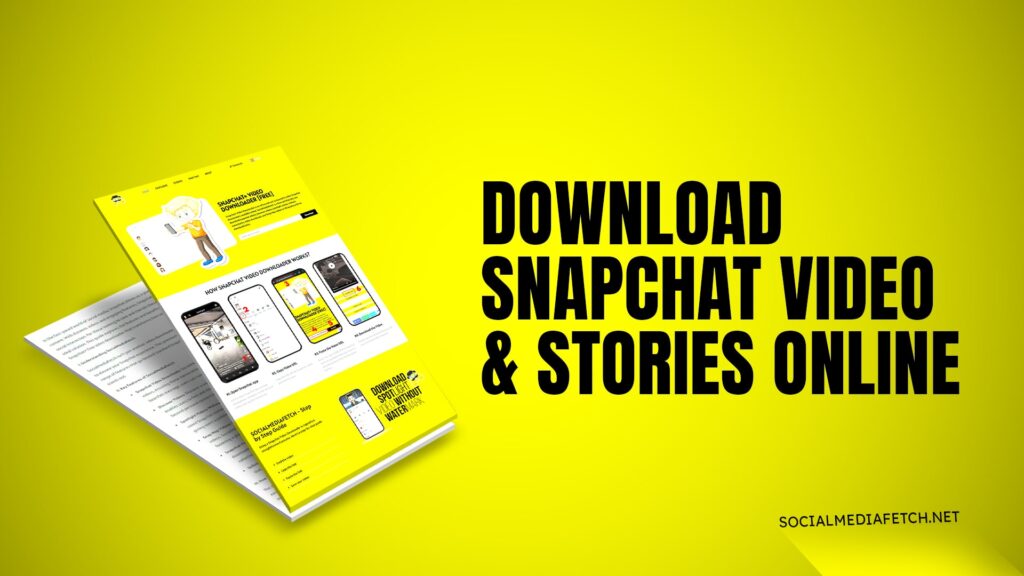Snapchat has become a popular platform for sharing videos, stories, and highlights, offering users a way to express themselves creatively. However, downloading these videos and stories is not always straightforward due to Snapchat’s restrictions. Fortunately, Social Media Fetch is here to help! This user-friendly online tool allows you to download Snapchat videos, stories, and Spotlights effortlessly and without watermarks. In this comprehensive guide, we will cover everything you need to know about downloading Snapchat content online.
Why Download Snapchat Videos and Stories?
There are several reasons why users may want to download Snapchat videos and stories:
Save Memories: You may want to save special moments shared by your friends or family.
Offline Viewing: Downloaded content can be accessed offline whenever you want.
Content Sharing: Use downloaded videos or stories for personal projects or to share on other platforms.
Archiving Creative Content: Creators can keep their creative work safe for future use.
Whatever the reason, Social Media Fetch ensures a fast, easy, and secure downloading experience.
Snapchat Video Downloader Without Watermark Online Free
Social Media Fetch allows users to download Snapchat videos without watermarks, ensuring the downloaded content retains its original quality. Here’s how to use it:
Copy the Link: Open Snapchat, locate the video you want to download and copy its link.
Visit Social Media Fetch: Go to the Social Media Fetch website.
Paste the Link: Paste the copied link into the downloader’s search bar.
Download: Click the download button and save the video to your device.
No watermarks, no hassle – just clean, high-quality downloads.
Snapchat Spotlight Download Without Watermark
Snapchat Spotlights are short, creative videos that often go viral. Social Media Fetch makes it easy to download these Spotlights without watermarks, so you can enjoy and share them freely.
Steps to Download Snapchat Spotlights:
Find the Spotlight video you want to download.
Copy its link by clicking on the share button.
Head to Social Media Fetch and paste the link.
Click “Download” and save the Spotlight video to your device.
Download Snapchat Stories & Videos Free and Fast
Snapchat Stories disappear after 24 hours, making it crucial to save them quickly. Social Media Fetch provides a free and fast solution for downloading both Snapchat stories and videos.
Why Choose Social Media Fetch?
Speed: The tool processes downloads almost instantly.
Free: No hidden charges or subscriptions.
Ease of Use: A straightforward interface ensures anyone can use it.
Simply paste the link of the story or video, hit download, and enjoy your saved content.
Download Snapchat Video & Spotlight Online
The ability to download Snapchat videos and Spotlights online means you no longer need additional apps or software. Social Media Fetch works directly from your browser, making the process seamless.
Benefits of Online Downloads:
No need to install bulky software.
Works across all devices: PC, Mac, Android, and iOS.
Accessible anytime, anywhere with an internet connection.
Social Media Fetch makes downloading Snapchat content online as simple as copying and pasting a link.
Free Online Snapchat Video, Story, and Spotlight Downloader
Social Media Fetch is the ultimate free online tool for downloading Snapchat videos, stories, and Spotlights. It combines ease of use with robust functionality, making it the go-to choice for users worldwide.
Key Features:
Multi-Format Support: Save videos in various formats.
No Watermarks: Retain the original quality of your content.
Device Compatibility: Download content directly to your phone, tablet, or computer.
With Social Media Fetch, downloading Snapchat content has never been easier or more convenient.
Snapchat Video Download in Gallery
Social Media Fetch allows you to download Snapchat videos directly into your gallery. Follow these steps:
Copy the video link from Snapchat.
Open Social Media Fetch in your browser.
Paste the link into the search bar and click “Download”.
Save the video, and it will automatically appear in your gallery.
This ensures you have quick and easy access to your downloaded content.
Download Snapchat Video & Stories Online iOS
For iOS users, downloading Snapchat videos and stories can be challenging due to Apple’s restrictions. However, Social Media Fetch simplifies the process, offering a seamless experience on iPhones and iPads.
How to Download Snapchat Videos on iOS:
Open Snapchat and copy the link to the video or story.
Visit Social Media Fetch using Safari or any browser on your iOS device.
Paste the link and click “Download”.
Save the file to your device.
Social Media Fetch ensures compatibility with iOS devices, providing a hassle-free experience.
Can I download Snapchat videos for free?
Yes, Social Media Fetch allows you to download Snapchat videos for free without any hidden charges.
How do I download Snapchat Spotlights without watermarks?
Copy the Spotlight link, paste it into Social Media Fetch, and download without watermarks.
Can I download Snapchat content on iOS devices?
Yes, Social Media Fetch works perfectly on iOS devices like iPhones and iPads.
Is Social Media Fetch safe to use?
Absolutely. Social Media Fetch prioritizes user safety and privacy.
Does Social Media Fetch support downloading Snapchat stories?
Yes, you can download Snapchat stories quickly and easily.
Do I need to install any apps to use Social Media Fetch?
No, Social Media Fetch works entirely online through your browser.
Where are the downloaded videos saved?
Downloaded videos are saved directly to your device’s gallery or default downloads folder.
Can I download multiple videos at once?
Yes, Social Media Fetch supports downloading multiple videos, one at a time.
Is there a file size limit for downloads?
No, Social Media Fetch does not impose any file size restrictions.
Does Social Media Fetch work on Android?
Yes, it works seamlessly on Android devices as well as other platforms.