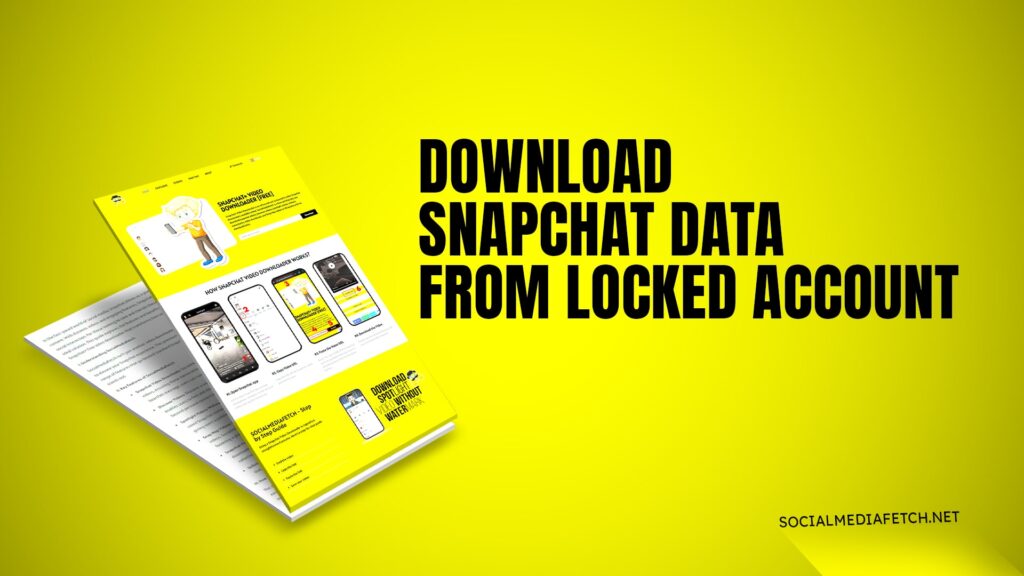In today’s fast-paced digital age, Snapchat remains one of the most popular social media platforms. However, managing your data or recovering it from a locked account can be a daunting task. This article will guide you through the process of downloading Snapchat data, even from locked or deleted accounts, and provide solutions to common issues.
How Do I Download My Data from Snapchat?
Downloading your Snapchat data is a straightforward process if you have access to your account. Snapchat allows users to retrieve important data, including messages, memories, and account activity, using the following steps:
Log in to Your Snapchat Account: Open the Snapchat app or visit their official website and log in with your credentials.
Navigate to Account Settings: Tap on your profile icon, then the gear icon in the top-right corner to access settings.
Request Data: Scroll down and select the “My Data” option. Snapchat will list the types of data available for download.
Verify Email: Confirm your email address and click on the “Submit Request” button. Snapchat will send you a link to download your data.
Download the Data: Open your email, click on the link, and save the data file to your device.
However, this method works only if you can access your account. For locked or deleted accounts, alternative solutions are required.
Download Snapchat Data from a Deleted Account
If you’ve deleted your Snapchat account but need to recover your data, it’s essential to act quickly. Snapchat retains user data for 30 days after account deletion. Follow these steps:
Reactivate Your Account: Log in to Snapchat within 30 days of deletion to reactivate your account. This reactivation will allow you to access your data.
Request Data: Once the account is active again, follow the steps mentioned above to download your data.
If the 30-day period has expired, Snapchat permanently deletes your data, making recovery impossible.
Snapchat Data Download Not Working
Sometimes, users face issues while trying to download their Snapchat data. Here are common problems and solutions:
Email Issues: Ensure that the email linked to your Snapchat account is active and accessible. Check your spam or junk folder for the data download link.
Technical Glitches: If the “My Data” page is not loading, try clearing your browser cache or switching to a different device.
Incorrect Credentials: Double-check your login details. If you’ve forgotten your password, use Snapchat’s password recovery option.
Account Status: Locked or suspended accounts may restrict data downloads. Use services like Social Media Fetch to bypass this limitation and retrieve your data.
Can You Retrieve Data from a Locked Snapchat Account?
Recovering data from a locked Snapchat account might seem impossible, but Social Media Fetch makes it achievable. Here’s how:
Visit Social Media Fetch: Head over to SocialMediaFetch.net, a reliable platform for retrieving Snapchat data from locked accounts.
Provide Account Details: Enter your Snapchat username and associated email address.
Follow the Instructions: Social Media Fetch will guide you through the recovery process, ensuring your data is safe and secure.
Download Your Data: Once the recovery process is complete, download your data directly to your device.
Can I Recover a Permanently Locked Snapchat Account?
Recovering a permanently locked Snapchat account is challenging but not entirely impossible. Follow these steps:
Contact Snapchat Support: Reach out to Snapchat’s support team through their website or app. Explain your situation and request assistance.
Verify Your Identity: Snapchat may ask for proof of identity to ensure the account belongs to you. Submit any required documents promptly.
Use Social Media Fetch: If Snapchat support cannot recover your account, use SocialMediaFetch to retrieve your data. This platform specializes in recovering data from locked or inaccessible accounts.
Download Snapchat Data from Locked Account APK
For users who prefer mobile solutions, downloading Snapchat data using an APK is convenient. Social Media Fetch offers a dedicated APK for retrieving Snapchat data. Here’s how to use it:
Download the APK: Visit SocialMediaFetch and download their APK file to your Android device.
Install the APK: Enable “Unknown Sources” in your device settings and install the APK.
Retrieve Data: Open the app, log in with your Snapchat credentials, and follow the on-screen instructions to download your data.
Save Your Data: Once the process is complete, save your data securely on your device.
How do I download my data from Snapchat?
You can download your Snapchat data by logging into your account, navigating to settings, and requesting your data from the “My Data” section.
Can I download data from a locked Snapchat account?
Yes, you can use Social Media Fetch to recover and download data from a locked Snapchat account.
Is it possible to recover data from a deleted Snapchat account?
You can recover data from a deleted Snapchat account within 30 days of deletion by reactivating the account.
What should I do if my Snapchat data download is not working?
Ensure your email is active, check for technical issues, and consider using Social Media Fetch for a reliable solution.
Can I recover a permanently locked Snapchat account?
While challenging, you can contact Snapchat support or use Social Media Fetch to retrieve your data.
Why Use Social Media Fetch?
Social Media Fetch is a trusted platform for retrieving Snapchat data. Whether your account is locked, deleted, or inaccessible, Social Media Fetch ensures a seamless recovery process. It provides secure, user-friendly solutions to recover data, making it the go-to choice for Snapchat users worldwide.